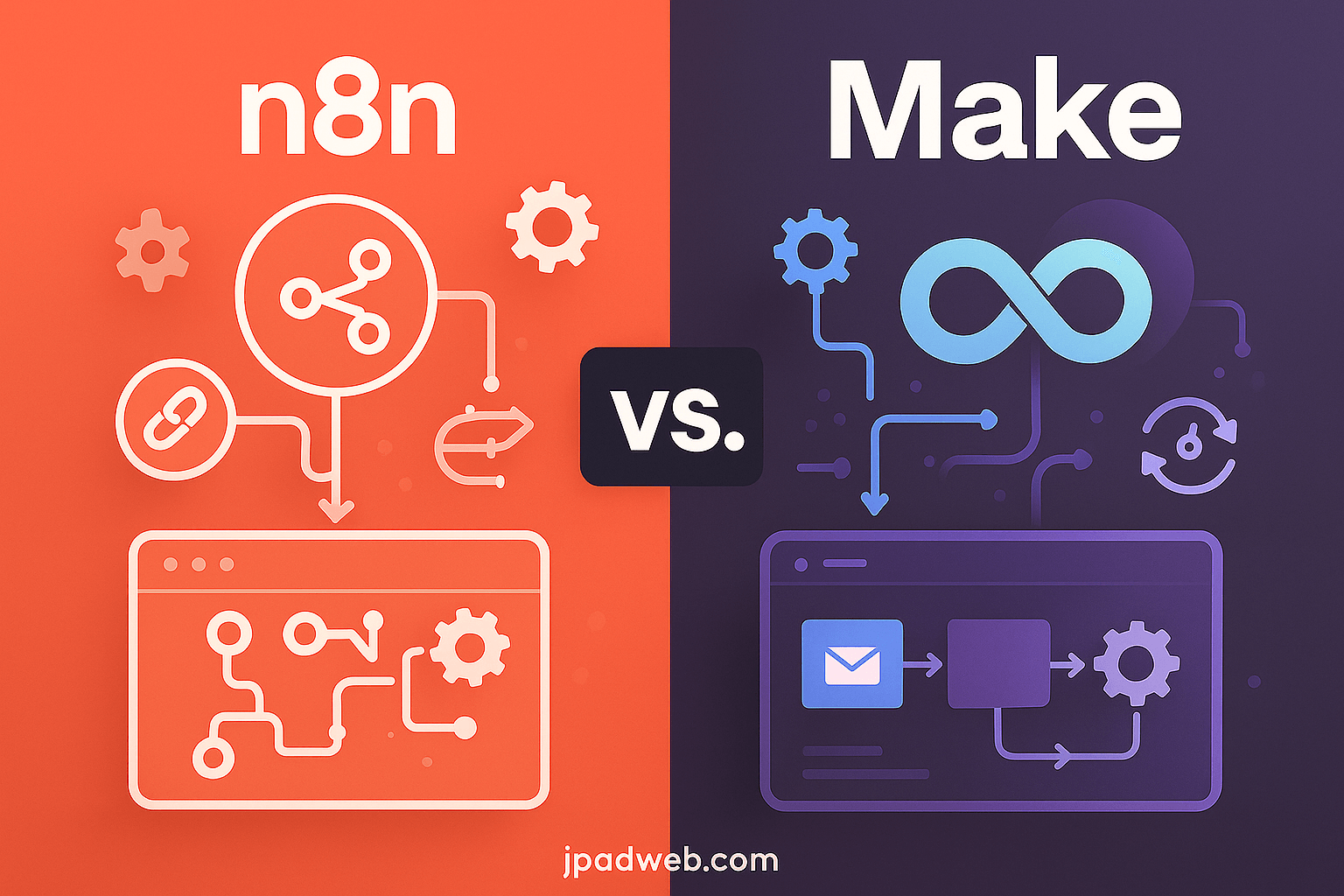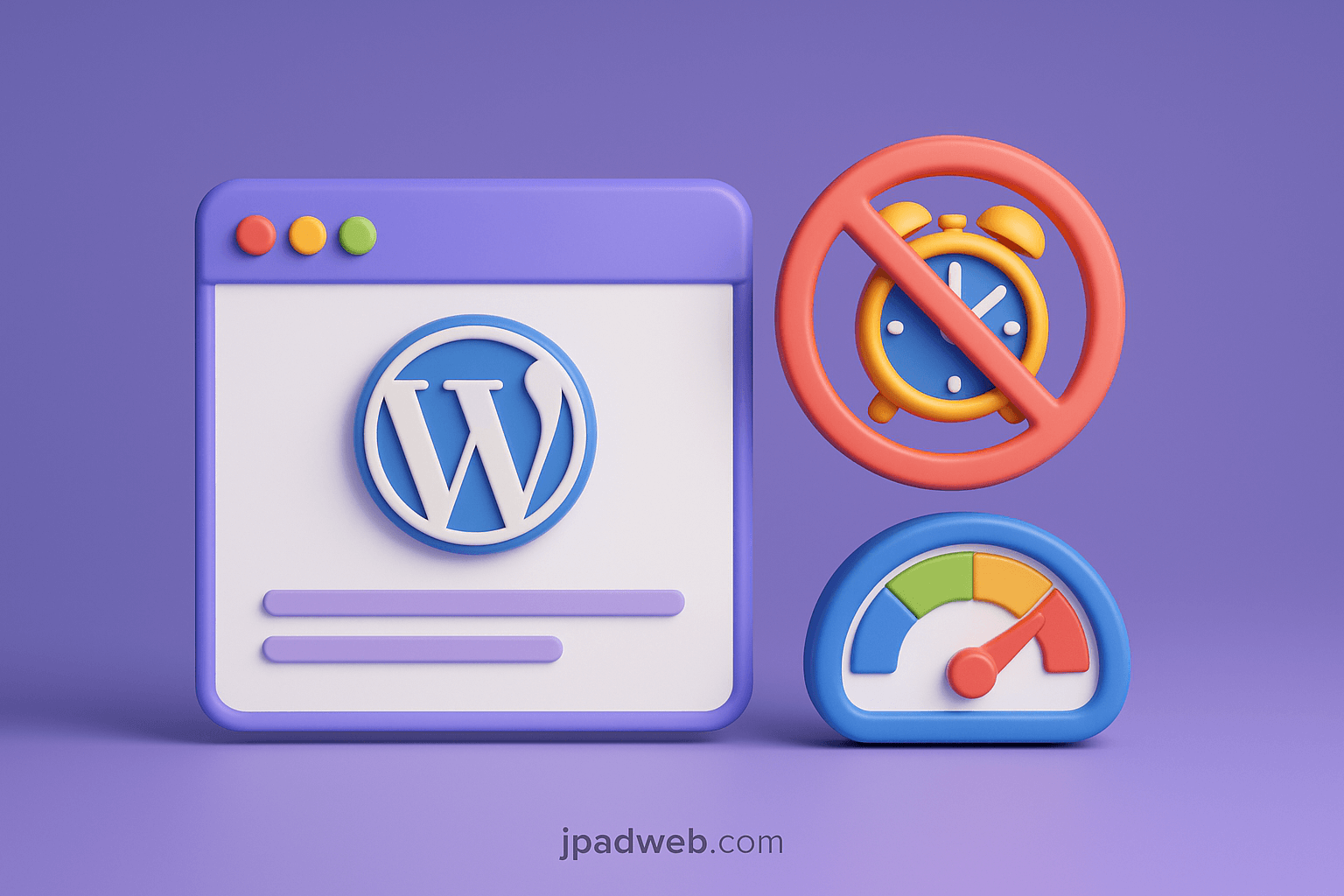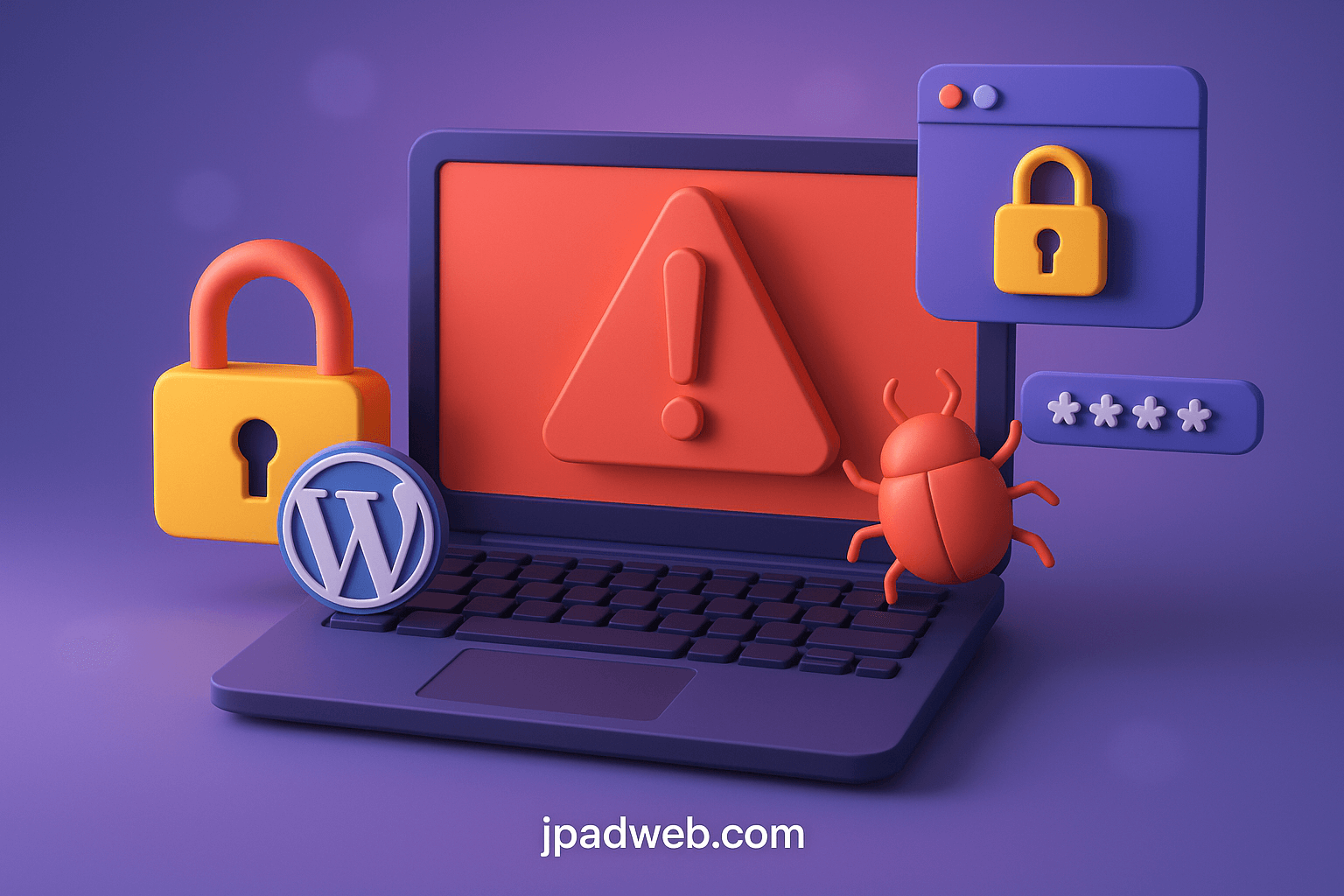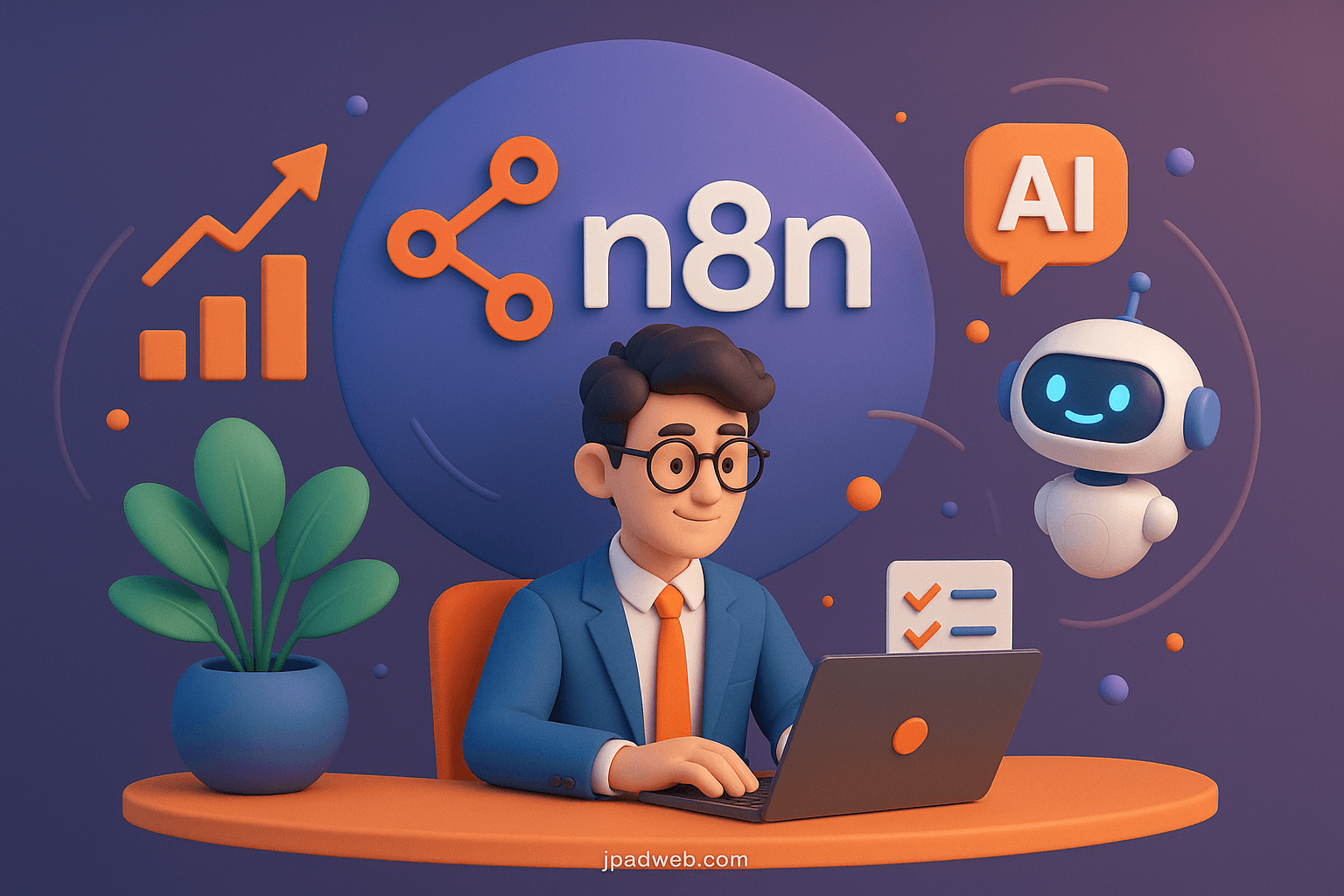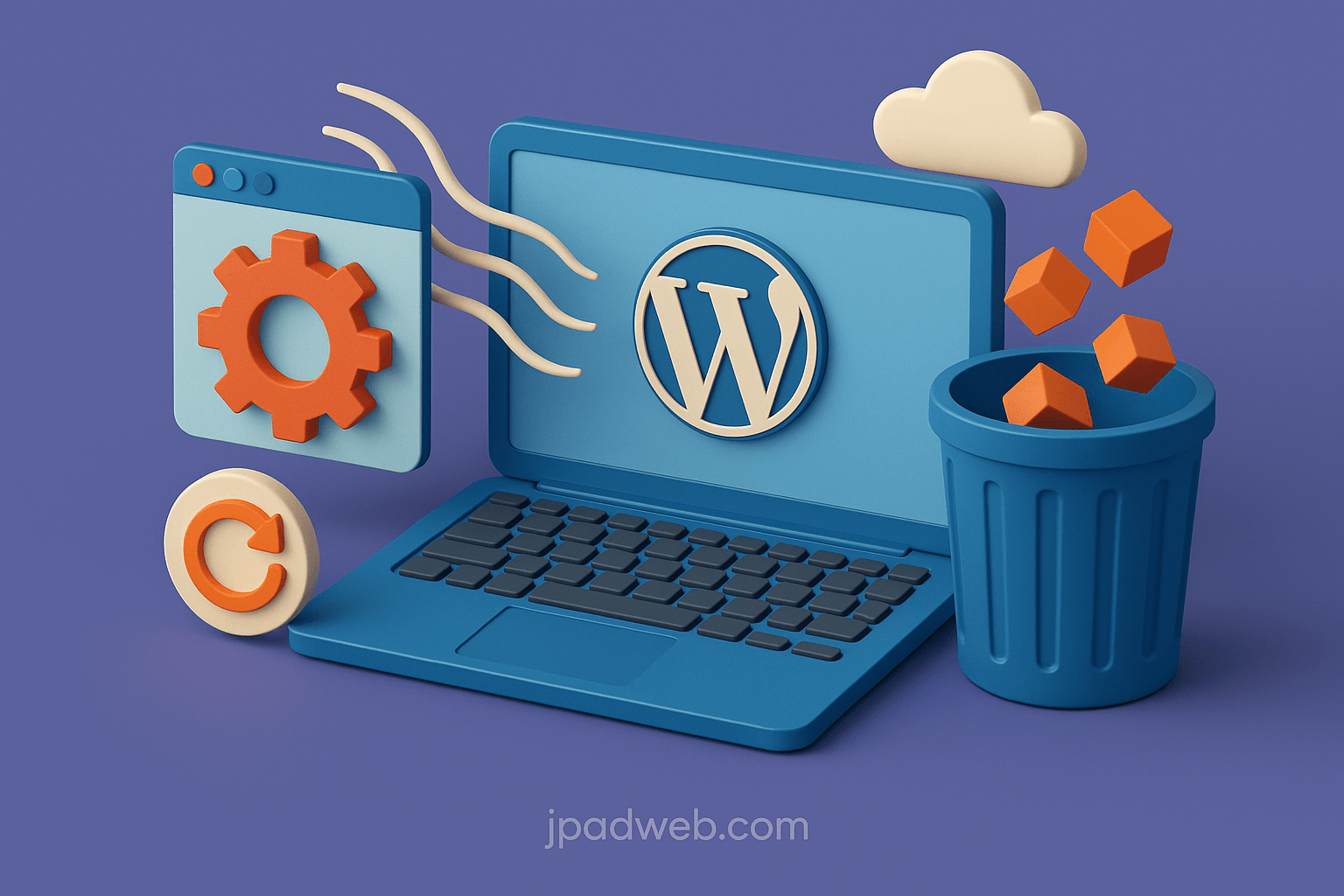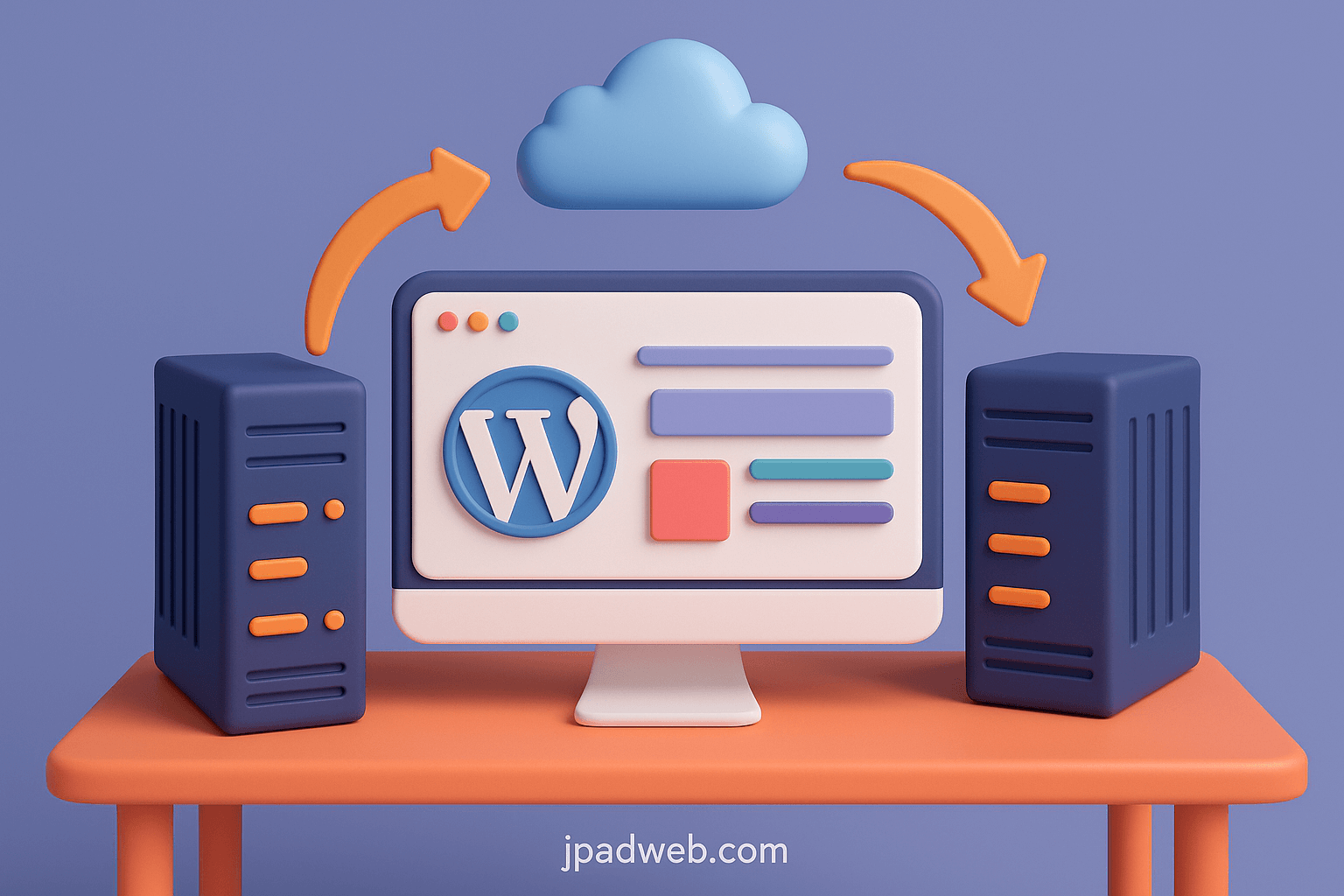N8N vs Make: A Comprehensive Comparison of Automation Tools
In the rapidly growing world of automation, selecting the right platform to optimize your workflows and processes can be daunting. Two popular platforms that have caught the attention of businesses and individuals alike are N8N and Make (formerly Integromat). Each of these tools offers robust capabilities to streamline operations, automate repetitive tasks, and integrate various apps and services. However, deciding which one is right for your needs can be challenging.
In this blog post, we’ll dive into a detailed comparison between N8N and Make, exploring their features, strengths, weaknesses, and use cases. This comparison will help you decide which platform best fits your business or personal automation needs.
n8n: A Powerhouse for Open-Source Automation
n8n is an open-source workflow automation tool that offers tremendous flexibility and customization options. Whether you’re a small business, developer, or large enterprise, n8n can cater to your needs. It allows users to automate a wide range of tasks by integrating apps and services, creating workflows, and setting triggers that respond to events. This open-source nature means users can modify and extend workflows according to their requirements.
What sets n8n apart is its user-friendly, low-code environment that also empowers advanced users with custom scripting and deep integrations. You can combine multiple apps and services to create automated workflows without writing a single line of code – unless you want to. Plus, being open-source means n8n is completely free to use and open to contributions from the community.
Make.com: No-Code Automation for Everyone
N8N vs Make: Pros and Cons Comparison
Pros of N8N
1. Open-Source and Free: One of the key advantages of N8N is that it’s an open-source platform. Users can download and self-host N8N for free. This makes it an excellent choice for small businesses, startups, or individuals who want to reduce costs without compromising on functionality.
2. Highly Customizable: As an open-source tool, N8N offers a great deal of flexibility and customization options. Developers can tweak the source code to suit their needs, which is a huge benefit for those who want to create complex workflows and integrations.
3. Self-Hosting Option: N8N can be self-hosted, meaning you can run it on your own servers or cloud infrastructure. This is ideal for organizations that need greater control over their data and workflows, ensuring privacy and security.
4. Visual Interface: Despite being an open-source tool, N8N offers an intuitive and user-friendly visual interface for building automation workflows. This makes it accessible to users with little or no coding experience.
5. Large Library of Integrations: N8N supports hundreds of integrations with popular applications like Google Sheets, Slack, Trello, and many more. Additionally, since N8N is open-source, the community actively develops new integrations.
Cons of N8N
1. Steeper Learning Curve for Non-Developers: While N8N offers a visual interface, its open-source nature can be overwhelming for beginners. Non-technical users may struggle with certain configurations, and the self-hosting option may require some technical expertise to set up.
2. Limited Cloud Features: Though N8N offers cloud-based options, it is more focused on self-hosting. The cloud infrastructure might not be as robust as those offered by Make, particularly for larger teams or businesses with more complex workflows.
3. Smaller Community Support: Although N8N has a growing community, it is still smaller compared to some of its competitors, such as Make or Zapier. This can lead to less available resources like tutorials, community forums, and customer support.
Pros of Make
1. Wide Range of Pre-Built Integrations: Make is known for its extensive library of integrations with over 1000 apps and services, including major platforms like Google Drive, Shopify, and Salesforce. This makes it easy to automate workflows between popular business tools.
2. User-Friendly Interface: Make’s interface is visually appealing and easy to navigate. It is designed for both beginners and advanced users, offering drag-and-drop functionality to simplify workflow creation. This makes it a popular choice for individuals with little technical knowledge.
3. Flexible Pricing: Make offers various pricing plans based on the user’s needs, including a free plan with limited features and paid plans for more advanced users. The pricing structure is flexible, which is ideal for startups, small businesses, and enterprises alike.
4. Cloud-Based Platform: Unlike N8N, Make is fully cloud-based, which means you don’t need to worry about setting up servers or managing hosting. Everything is handled by Make’s infrastructure, making it convenient for businesses that don’t have an IT department.
5. Powerful Automation Features: Make offers advanced features such as error handling, conditional logic, and custom functions that allow for more complex automation scenarios. This makes it a great choice for businesses that require sophisticated workflow automations.
Cons of Make
1. Paid Plans Can Be Expensive: Although Make offers a free plan, the paid plans can become quite costly for larger teams or businesses that need more advanced features and higher usage limits. This can be a barrier for smaller companies with limited budgets.
2. Limited Customization Options: While Make is a great tool for building automation workflows, it offers fewer customization options compared to N8N. If you’re looking for deep customization or the ability to modify the platform’s source code, Make might not be the best option.
3. Learning Curve for Advanced Features: While the basic features of Make are easy to use, the more advanced functionalities (such as custom functions and error handling) require a learning curve. This can be a challenge for beginners who are new to automation.
N8N vs Make: Which Platform Is Right for You?
- You need a free, open-source solution that can be self-hosted.
- You have technical expertise and need advanced customization options.
- Data privacy and control are important to you.
- You’re looking for a cloud-based solution with a user-friendly interface.
- You need a wide range of pre-built integrations and a simple drag-and-drop workflow builder.
- You’re willing to pay for advanced features and don’t want to manage your own infrastructure.
Looking for more information (FAQ)?
The main difference lies in their hosting models. N8N is open-source and can be self-hosted, offering more control and flexibility. Make, on the other hand, is a fully cloud-based platform with a user-friendly interface and a broad selection of integrations.
Yes, N8N is open-source and free to use. However, self-hosting may require technical expertise and infrastructure management.
Yes, Make offers a free plan with limited functionality. The free plan allows users to automate basic workflows, but for more complex tasks, paid plans are required.
Make is generally easier for beginners due to its intuitive interface and drag-and-drop functionality. N8N, while user-friendly, may require some technical knowledge, especially when self-hosting.
Yes, both N8N and Make support integrations with a wide range of apps, including popular tools like Google Sheets, Slack, and more.
Make is generally more scalable for businesses, as it is fully cloud-based and doesn’t require managing infrastructure. N8N’s scalability depends on your hosting setup.
Conclusion
When comparing N8N vs Make, both platforms offer unique features and benefits for users looking to automate workflows. N8N shines with its open-source flexibility and self-hosting options, making it ideal for tech-savvy users and businesses seeking control. Meanwhile, Make stands out for its ease of use, extensive integrations, and cloud-based infrastructure, making it a great choice for those looking for a simple, powerful automation platform.
Ultimately, the choice between N8N and Make will depend on your specific needs, technical capabilities, and budget. Both tools have their place in the automation world, and understanding their strengths and limitations will help you make the right decision for your workflow.